From QWERTY to KALQ
The existing
QWERTY keyboard was designed in the typewriter era to slow down typing. To prevent the typist from hitting keys too fast;
because then they would get jammed. Ok, pretty much everyone knows that.
But now the
typewriter is dead. And we have moved to the electronic keyboards on our
touchscreens. Keys jamming is no longer a problem; and yet we stick to the
QWERTY. Because everyone is familiar with it already, we don’t want to rock the
boat and switch to a more efficient layout. So are we doomed to stick with the
QWERTY because of legacy reasons?
There is hope in
the horizon. After all, we now live in the brave new world of apps for
(smart)phones. Where developers write apps for free. Where users are willing to
try something new; and drop it if it isn’t good. No money changes hands; so
both developers and users are willing to experiment.
Including
experimenting with the (touchscreen) keyboard. Notice how many smartphone users
use only their (two) thumbs to type? So Dr. Per Ola Kristensson at St. Andrews
university came up with a new layout they are calling KALQ.
So how did they
decide the letter layout? In three steps:
1) Identify the most convenient way to hold
the device while typing with your thumbs.
2) Maximize use of both thumbs (“With KALQ
we have therefore re-arranged the letters on the layout to maximise the
alternation of both thumbs.”)
3) Minimize thumb travel distance (if the
thumb has to move too much, it won’t easy to hold the device).
The last 2 steps
obviously involved mining a lot of data and doing statistical analysis.
The obvious
concern would be the learning curve: how much time would it take to learn the
new layout? And how much would it speed things up (aka: is it worth the effort)?
Kristensson has
answers to both questions: it takes around 8 hours of typing to reach the point
where KALQ is faster than QWERTY. And you would get around 34% speeding up with
13-19 hours of practice.
Certainly worth
a shot, don’t you think? It’s available
on Android.
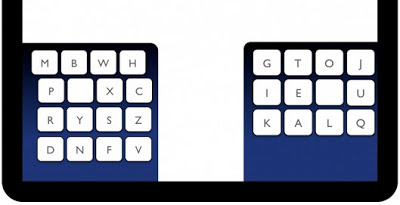
Comments
Post a Comment